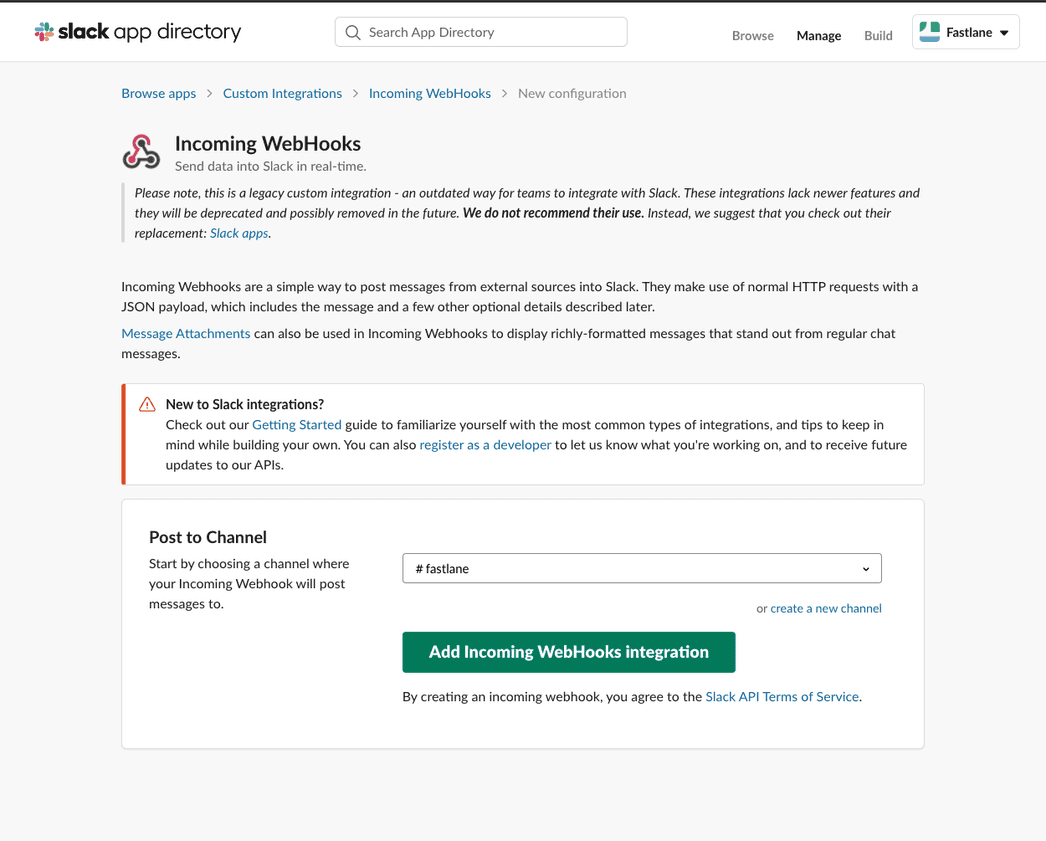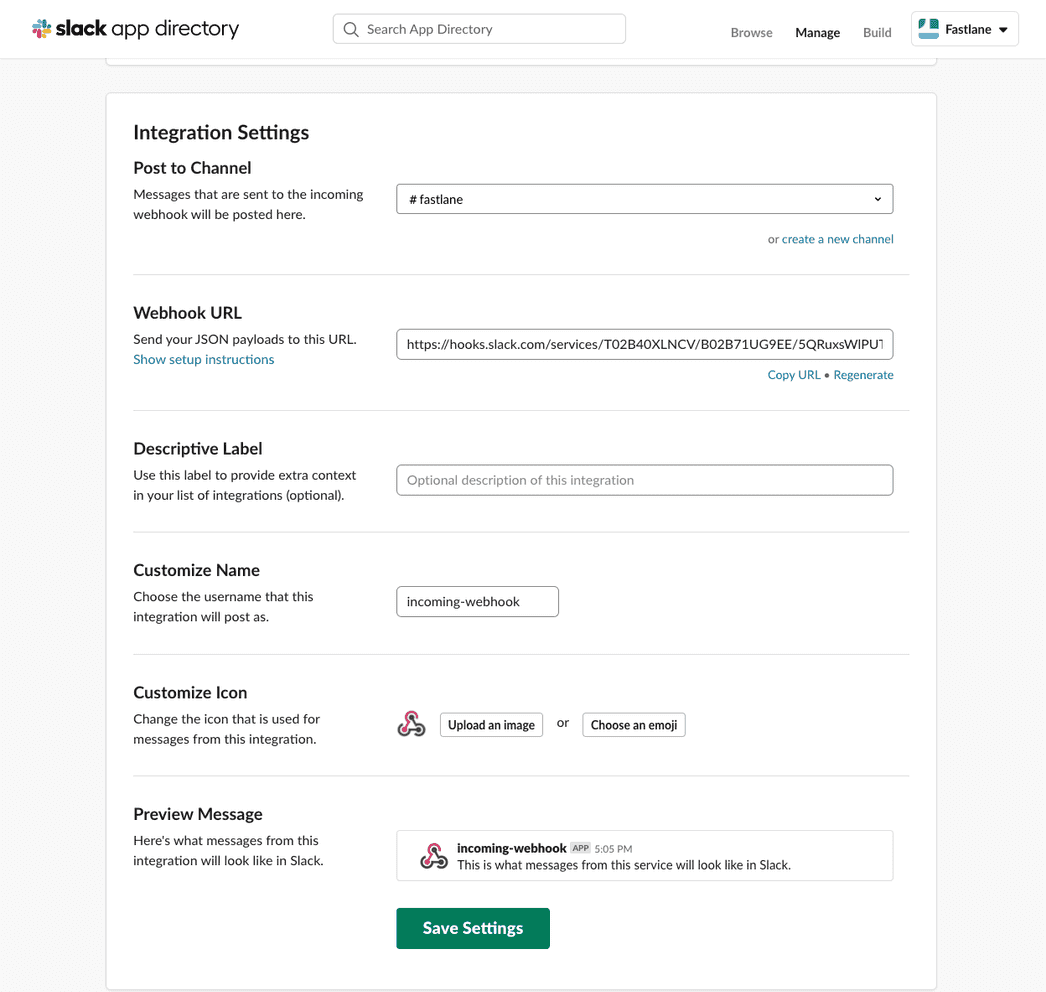[React Native] Fastlane Slack 연동
게시: 2021년 8월 14일
React Native 배포 자동화
- [React Native] Fastlane을 사용한 배포 자동화
- [React Native] Fastlane match를 사용한 iOS 인증서 동기화
- [React Native] Fastlane Slack 연동
- [React Native] 원격 배포를 위한 CI/CD 툴 선택
1. 서론
Fastlane을 사용해서 배포 자동화를 수행하게 되면 React Native를 매우 수월하게 각각의 스토어(App Store, Play Store)에 배포할 수 있다. 로컬 환경에서 Fastlane을 구동하게 되면 배포 과정이 어느 정도 진행됐는 지를 터미널에 찍히는 로그들로 알 수 있지만, 원격 서버에서 Fastlane을 사용하게 되면 진행 상황에 대한 정보를 얻기가 쉽지 않다. 이를 위해서는 Slack 또는 이메일 연동을 진행해야 하는 데, 이미 사내에서 쓰고 있는 Slack을 선택하게 됐다.
2. 방법
방법은 매우 간단하다. Slack에서 원하는 채널을 선택해서 Webhook을 설정하고, 해당 url을 통해서 요청을 보내면 해당 메세지가 전달되는 방식이다.
https://my.slack.com/services/new/incoming-webhook/ 에 들어가서 아래의 설정을 시작한다.
2-1. Slack Webhook 설정
위의 url로 접근하면 이런 페이지가 나온다. 원하는 채널을 선택하고 Add Incomming WebHooks integration버튼을 누른다.
이 페이지에서는 Webhook 요청에 대한 설명들이 나와있다. 쭉 읽어봐도 좋지만, Fastlane에서는 이미 Slack 형식에 맞게 함수가 준비되어 있으므로 우리는 아래의 Webhook URL만을 복사해두고 Save Settings버튼을 누르도록 하자.
2-2. Fastlane에 적용
적용하는 방식은 iOS와 Android 모두에서 동일하므로 지난 번 포스팅에서 만든 iOS용 Fastfile에 적용해보도록 하겠다.
1. before_all 처리
before_all 전처리 함수를 통해서 모든 단계 시작 전 환경변수로 아까 복사해둔 Webhook URL을 설정해둔다.
before_all do
ENV["SLACK_URL"] = "https://hooks.slack.com/services/your/url"
end2. after_all 처리
after_all 후처리 함수를 통해서 모든 단계가 종료된 후 Slack으로 메세지를 보낸다. messge 부분에 알림 받고 싶은 메세지를 작성하면 된다. slack 함수의 성공 여부는 default가 true 이다. 만약, false로 변경하면 슬랙 알림에서 왼쪽 바가 빨강색으로 칠해진다.
after_all do |lane|
slack(message: "Successfully deployed iOS App")
end3. error 처리
단계 실행 중 에러가 발생하면 exception.message로 어떤 에러인지 Slack을 통해 전송할 수 있다.
error do |lane, exception|
slack(
message: exception.message,
success: false
)
end4. Slack 적용
이제 내부 함수들이 실행되기 전 알림을 원하는 자리에 slack 함수를 사용하면 된다.
desc "Push a new beta build to TestFlight"
lane :beta do |options|
slack(message: "Fastlane start iOS Code Signing")
sync_code_signing(
type: "appstore",
app_identifier: 'com.friggs.DoctorI',
readonly: true
)
slack(message: "Fastlane start iOS Build")
updateVersion(options)
increment_build_number(xcodeproj: "DoctorIApp.xcodeproj")
build_app(workspace: "DoctorIApp.xcworkspace", scheme: "DoctorIApp")
slack(message: "Fastlane start iOS Release")
upload_to_testflight
end5. 전체 코드
iOS용 Fastfile 전체 코드이므로 참고하기 바란다.
default_platform(:ios)
platform :ios do
before_all do
ENV["SLACK_URL"] = "https://hooks.slack.com/services/your/url"
end
after_all do |lane|
slack(message: "Successfully deployed iOS App")
end
error do |lane, exception|
slack(
message: exception.message,
success: false
)
end
def updateVersion(options)
if options[:version]
version = options[:version]
else
version = prompt(text: "Enter the version type or specific version\n(major, minor, patch or 1.0.0): ")
end
re = /\d+.\d+.\d+/
versionNum = version[re, 0]
if (versionNum)
increment_version_number(
version_number: versionNum
)
elsif (version == 'major' || version == 'minor' || version == 'patch')
increment_version_number(
bump_type: version
)
else
UI.user_error!("[ERROR] Wrong version!!!!!!")
end
end
desc "Push a new beta build to TestFlight"
lane :beta do |options|
slack(message: "Fastlane start iOS Code Signing")
sync_code_signing(
type: "appstore",
app_identifier: 'com.friggs.DoctorI',
readonly: true
)
slack(message: "Fastlane start iOS Build")
updateVersion(options)
increment_build_number(xcodeproj: "DoctorIApp.xcodeproj")
build_app(workspace: "DoctorIApp.xcworkspace", scheme: "DoctorIApp")
slack(message: "Fastlane start iOS Release")
upload_to_testflight
end
end